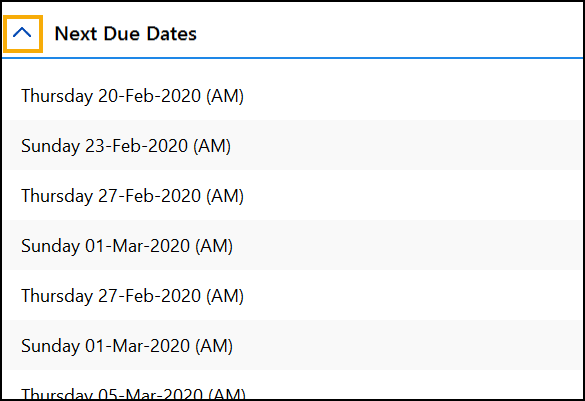Next Due Dates
If recurring visits are added to an Intervention, you can view the next 10 scheduled visits from the Patient Care - Interventions screen:
Training Tip - Recurring interventions are identified by Recurring  on the intervention.
on the intervention.
 on the intervention.
on the intervention.-
From Patient Care, select the patient and then the Intervention required.
-
From Next Due Date, select the down arrow to display the next 10 visits due:
See Adding an Intervention for details of adding recurring interventions.
Note – To print this topic select Print  in the top right corner and follow the on-screen prompts.
in the top right corner and follow the on-screen prompts.