Editing an Intervention
To edit an intervention from the Patient Care ![]() screen:
screen:
- Select the patient required in the usual way.
- Select Interventions and then highlight the intervention required from the left-hand pane.
- Select and expand Intervention:
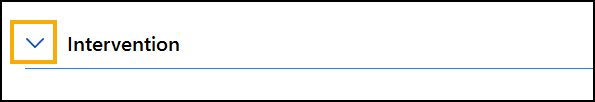
- The Intervention screen expands ready for updating:
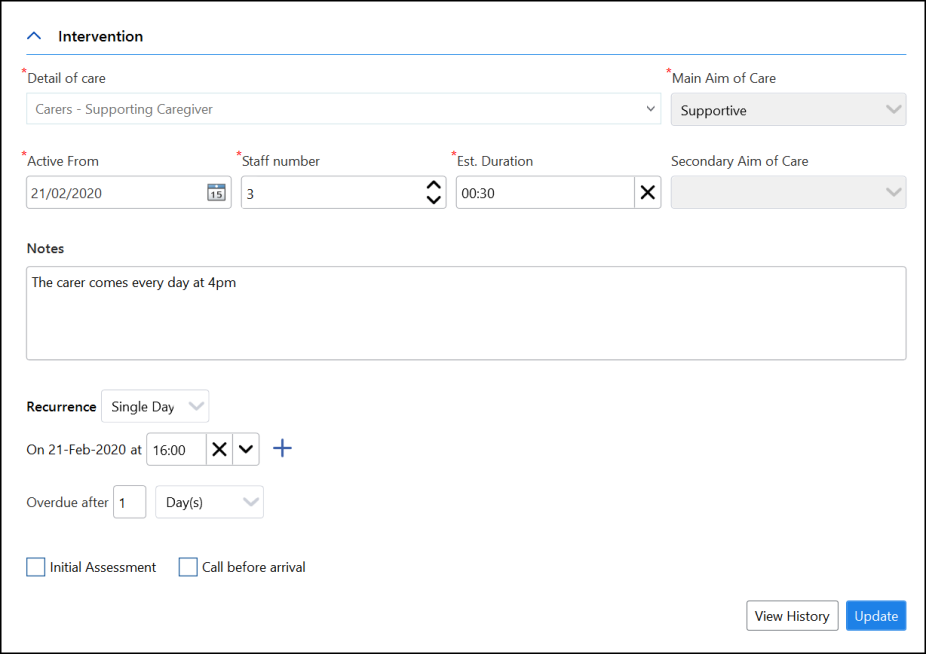
-
Update any details required.
Note - You cannot update Detail of care, Main Aim of Care or Secondary Aim of Care from here.
- Select Update
 to save your changes.
to save your changes.
Note - You must be set up as a Community service manager within Vision360 to edit interventions within Community.
Important - After you edit an intervention it must be reassigned to a team member from Caseload Management, see Assigning Interventions for details.
Note – To print this topic select Print  in the top right corner and follow the on-screen prompts.
in the top right corner and follow the on-screen prompts.