Editing a Recorded Contact
To edit a recorded contact from the Patient Care ![]() screen:
screen:
- Select the patient required in the usual way.
- Select Interventions and then highlight the intervention required from the left-hand pane.
- Expand Appointments.
- From the contact required, select Options
 - Edit:
- Edit: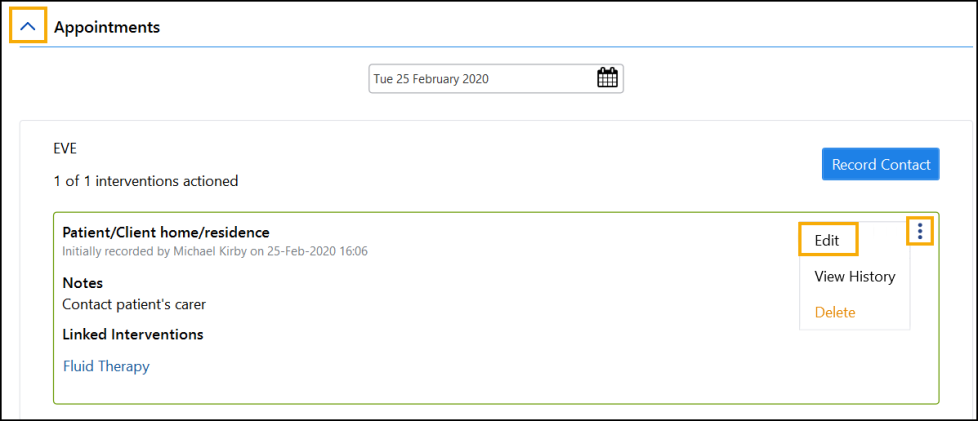
- The Edit an existing contact screen displays:
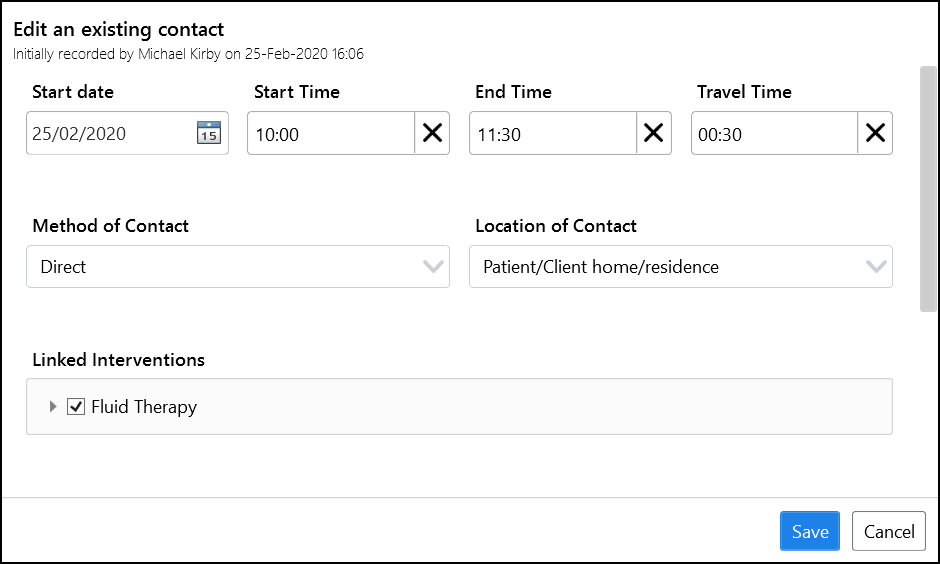
- Update as required.
- Select Save
 .
.
For audit purposes, the update displays under the Location of contact:
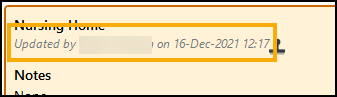
Note – To print this topic select Print  in the top right corner and follow the on-screen prompts.
in the top right corner and follow the on-screen prompts.