Discharging an Intervention
An intervention can be discharged when:
- All contacts with the patient during the intervention are recorded, see Recording Contact on an Intervention for details.
- All patient related activity completed during the intervention is recorded, see Recording Patient Related Activity for details.
- There are no recurring instances in the future.
After ensuring that all necessary data has been recorded, to discharge an intervention from the Patient Care ![]() screen:
screen:
- Select the patient required in the usual way.
- Select Interventions and then highlight the intervention required from the left-hand pane.
- Expand Outcome and select Discharge Intervention:
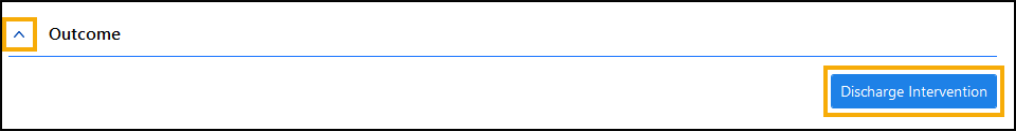
- The Confirm screen displays, warning that all future recurrences of the intervention are cancelled if you discharge the intervention:
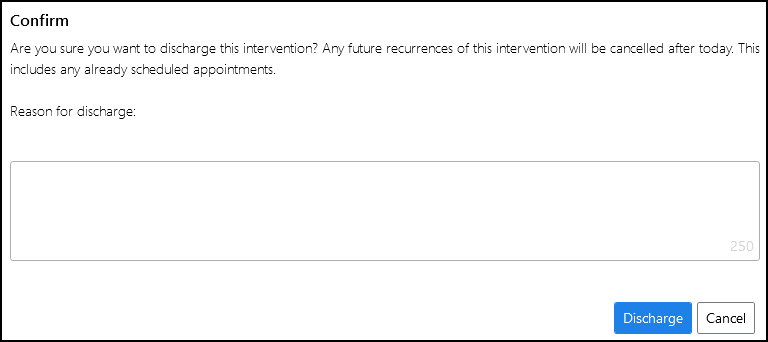
- Enter a Reason for discharge and select Discharge

Important - If you mistakenly discharge a recurring intervention, all future recurrences of that intervention are cancelled.
Note – To print this topic select Print  in the top right corner and follow the on-screen prompts.
in the top right corner and follow the on-screen prompts.