Displaying Other Staff's Master Rotas
After displaying a specific team member's individual Master Rota, you can easily display any other team member's Master Rota if you have sufficient rights. To do so:
- Select the drop-down arrow next to the name of the individual whose Master Rota you are viewing.

- Select the team member from the list that displays.
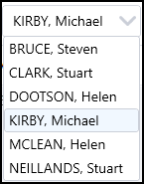
- The master rota displays.
Note - Remember to select Save Changes  before navigating to another Master Rota if necessary.
before navigating to another Master Rota if necessary.
 before navigating to another Master Rota if necessary.
before navigating to another Master Rota if necessary.