Saving and Retrieving Draft Referrals
At any point during the creation of a referral, it is possible to save the referral as a draft and return to it at a later point to complete or delete it.
To save a referral as a draft:
- Create a referral in the usual way, see Adding a Referral if required.
- After selecting a patient, select Save as Draft
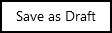 .
. - The referral is then saved as a draft and held in the Referral Inbox
 until you return to resume or delete it.
until you return to resume or delete it.
To retrieve a draft referral:
- From the Referral Inbox
 screen, find and highlight the draft referral required from the left hand column.
screen, find and highlight the draft referral required from the left hand column. - The referral displays in the Referral Options section of the screen. Select either Resume or Delete the referral:
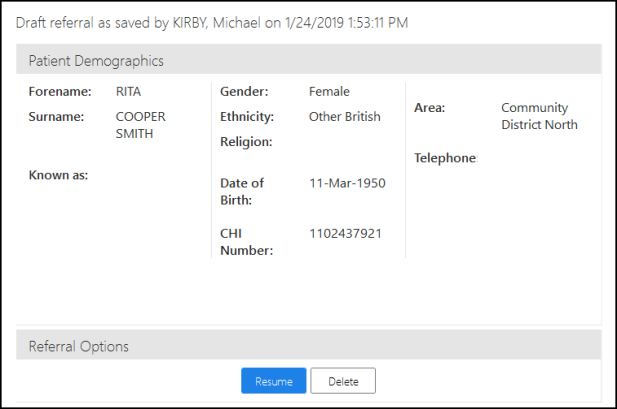
Note - A draft referral remains in the Referral Inbox until it is either completed or deleted.
Note – To print this topic select Print  in the top right corner and follow the on-screen prompts.
in the top right corner and follow the on-screen prompts.